Free Classic Notepad for Personal and Professional Use
Although there is no doubt that programs such as Microsoft Office and Word are excellent text formatting packages there are times when you require a streamlined tool for a quick task. This is the primary benefit associated with Notepad Classic for Windows 10. Offering you all of the functionality that you have come to expect from an offline editor this software is easy to work with and extremely efficient when time is of the essence.
Streamlined Features and Usability
Notepad Classic for Windows 10 offers you everything that you need to collate edit and create text documents. You will be extremely familiar with its layout so you can begin your work immediately. Simple options are located within a tool bar on top of the page and with one-click access you can perform any number of functions without having to deal with more information-laden icons.
Useful Updates and Improvements
This version of Notepad Classic for Windows 10 has been updated to include a choice of background and foreground colours while the status bar has been merged with the menu bar. An on-screen keyboard is now available and much like similar standard text editing systems you have a wide variety of fonts and text sizes to choose from.


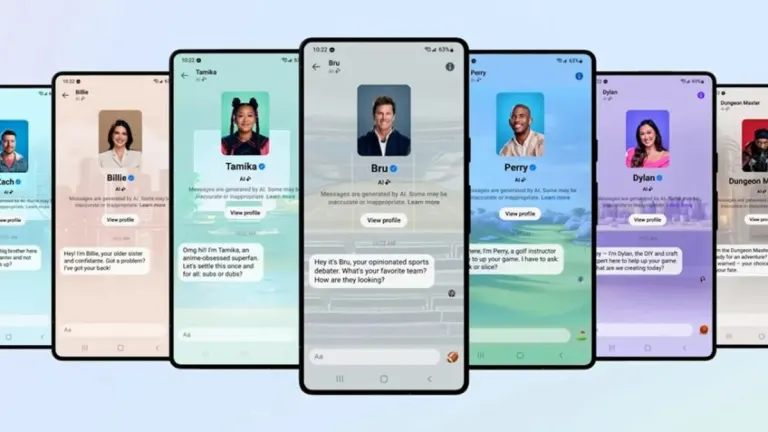







User reviews about Notepad Classic for Windows 10